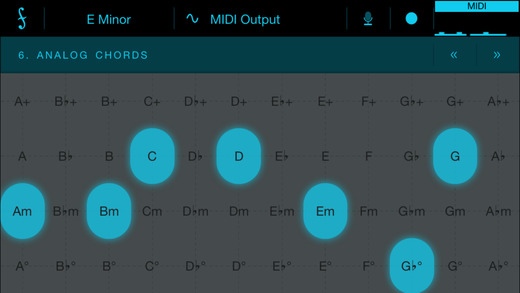Fiddlewax Blue 1.4
Continue to app
Free Version
Publisher Description
Quickly create music and explore songwriting from any skill level. Used by over 50 thousand users worldwide! Learn about chord progressions, scales, instrumentation, harmony, music theory, and composition, both in the classroom and on your own. MIDI output lets you connect to other apps and desktop software as you play. Progress through eight levels: from a simple palette of common chords, to more advanced chord inversions, seventh chords, out-of-key accidentals, chromatic riffs, and even microtonal sliding chords and analog note-bends. There s also a campfire mode with common major, minor, and seventh chords so you can quickly play along with any song that has chord notation. Fiddlewax Blue also lets you choose from eight built-in instruments (including true piano, guitar, and xylophone samples), as well as four user instruments you can record (just whistle, hum, or tap on something around you) for an endless supply of sounds to experiment with. And when you re ready, play and record your song to save for later, import into other programs, or share with your friends. Feature overview: 8 play modes from simple to advanced (6 - 48 chords). 8 built-in instruments + 4 user-recorded instruments. Record and share up to two minutes of your music. Select key root note + 8 scale modes (Major, Minor, etc.). Realtime MIDI output via WiFi and MIDI file saving. Virtual MIDI support (send MIDI out to other iOS apps). Realtime audio scope (time, frequency, and octave modes). Learning hints indicate notes in the active chord. Great for all experience levels, from beginners to experts. Precision interface optimized for 10-finger multitouch. Uses device language (English, Spanish, French, or German). Fiddlewax instruments are designed from the ground up to enable anyone who enjoys music to experiment, play, and create their own songs without formal teaching or instruction. Beginners can have fun by fiddling around with how notes, chords, and samples sound together. Over time, the hints on each key (note name, chord degree, chord type, etc.) become a powerful way to learn about music and compose phrases or songs. Every aspect of Fiddlewax puts music first. The simple interface helps musicians focus on what they re creating; there are no ads, faux-wood textures, or frivolous interaction to distract from the creative process. Fiddlewax takes the best of both physical and virtual instruments to create something totally new. Full 10-finger multitouch support and maximum playing area provide for seamless digital interaction, while under the hood, samples are processed and routed as analog signals with variable frequency and timing. Give Fiddlewax a try, and amplify your inner voice.
Requires iOS 7.0 or later. Compatible with iPhone, iPad, and iPod touch.
About Fiddlewax Blue
Fiddlewax Blue is a free app for iOS published in the Audio File Players list of apps, part of Audio & Multimedia.
The company that develops Fiddlewax Blue is Fiddlewax LLC. The latest version released by its developer is 1.4.
To install Fiddlewax Blue on your iOS device, just click the green Continue To App button above to start the installation process. The app is listed on our website since 2014-02-12 and was downloaded 15 times. We have already checked if the download link is safe, however for your own protection we recommend that you scan the downloaded app with your antivirus. Your antivirus may detect the Fiddlewax Blue as malware if the download link is broken.
How to install Fiddlewax Blue on your iOS device:
- Click on the Continue To App button on our website. This will redirect you to the App Store.
- Once the Fiddlewax Blue is shown in the iTunes listing of your iOS device, you can start its download and installation. Tap on the GET button to the right of the app to start downloading it.
- If you are not logged-in the iOS appstore app, you'll be prompted for your your Apple ID and/or password.
- After Fiddlewax Blue is downloaded, you'll see an INSTALL button to the right. Tap on it to start the actual installation of the iOS app.
- Once installation is finished you can tap on the OPEN button to start it. Its icon will also be added to your device home screen.